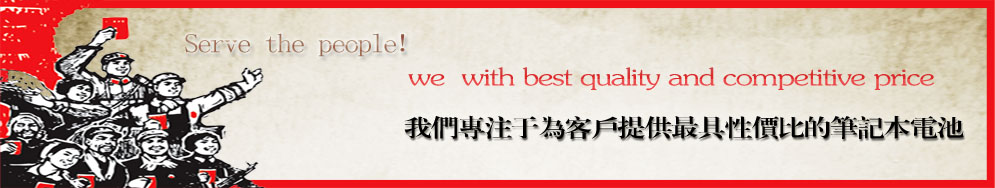Laptop Troubleshooting - Boot does not shine - the hardware to determine
--- Laptop motherboard BIOS boot failure would cause does not shine
--- Laptop CPU failure unresponsive laptop LCD screen is also the reason for the boot does not shine.
- Notebook PC signal output port will cause boot failure does not shine
--- Laptop motherboard graphics controller chip failure will cause the boot does not shine
--- Laptop graphics failure will cause the boot does not shine
--- Notebook computer memory failure will cause the boot does not shine
Notebook computers because of its unique structure, determines the complexity of its maintenance. However, notebook computers, after all a kind of principle and general maintenance of its desktop machine is basically the same. If you are a laptop computer users, but also for its interest in the maintenance of knowledge, then you can see this, here cited a number of notebook computer failures to solve the analysis of the process, maybe make you get some help.
Can not be recharged into the laptop battery power - hardware failure to determine
--- Notebook computer power adapter failure will cause the battery can not be recharged into the electric
--- Laptop battery failure will cause the battery charge is not into power.
--- Laptop motherboard power control chip failure will cause the battery can not be recharged into the electric
--- Laptop motherboard failure will cause other lines can not be recharged battery into the electric
Notebook does not recognize peripherals - hardware failure to determine
--- Notebook computer-related peripheral hardware failure will cause notebook does not recognize peripherals
--- Notebook PC BIOS failure to set an error will cause notebook does not recognize peripherals.
--- Laptop motherboard peripherals related interface failure will cause notebook does not recognize peripherals
-- Laptop motherboard failure will lead to notebook peripherals did not recognize the same time, notebook computer does not boot.
Notebook motherboard failure will trigger the following characteristics of the phenomenon of
--- Laptop notebook does not recognize the hard disk after boot.
--- Laptop notebook does not recognize drive after boot.
--- Notebook computer battery is not charging.
--- Laptop shut down from time to time or from time to time.
--- Notebook computer keyboard not working.
--- Notebook computer starts sometimes brown.
--- Laptop crashes from time to time
These failure phenomena associated with the laptop motherboard
Laptop power adapter failures caused by the phenomenon of
- Notebook computer starts does not shine.
--- Laptop intermittent crashes.
- Notebook Power Adapter fever.
- Reading of the DVD drive notebook computer or easily crash or power-down.
- Dahon program easier to run a notebook PC crashes or power-down.
These symptoms are associated with the mind of the power adapter
Common failures to determine
1, Boot not detect CD-ROM drive first, check whether the correct jumper jump; then check whether the CD-ROM IDE interface, plug-bad, if not, and can be re-plugged, plug tight; Finally, there may be data lines damaged
2, the performance of out of box failure can not be out of box or out of the box is not smooth, and the possible reasons for exclusion approach is to store electrical pins being exposed out of boxes or electrical burning - can be re-inserted or replaced; out of box the mechanical structure of the transmission belt ( rubber band) loose skid
3, the laser head failure symptoms manifested as pick disk (some disks can be read, and some disks can not read), or read the disk capacity is weak. CD-ROM to use a long time or used it to see VCD or listening to CD, laser head lens dirty or aging.